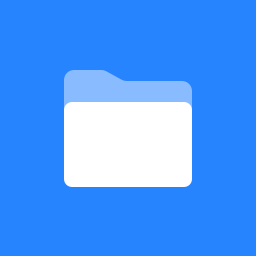 Introduction
Introduction
Introduction
For information on what's new in version 5.2, go to Release notes.
The Lequinox® platform is a server based, decentralised technology that allows organisations to develop applications and services that provide organisations with traceability and support legal compliance.
As in any server installation and upgrade, some preparations are required before you can get started. The information on these pages will guide you through the process. Please note that you need to be familiar with Linux, certificates and security related matters.
Learn more about decentralisation, interoperability and the technology behind the Lequinox platform on www.lequanet.com.
1. Download the software
Ask your supervisor for login credentials to Download centre – this is where you find the Lequinox platform software.
2. Prepare your environment
2.1 Fulfil the system requirements
Before initialising installation, make sure that your environment fulfils all the platform system requirements.
2.2 Prepare for a platform installation
Preparations include to provide database access, set up your WildFly server and look into the concept of deployment profiles, and adapt them to your setup.
Follow the instructions here to the point, and you will be well on your way for a successful installation.
3. Install the platform
When all preparations are complete, follow the installation instructions to complete the installation process.
After installation, inform the platform manager that everything is ready for them to set up the platform.
4. After installation
When installation is complete, there are a few things you need to do when it comes to tuning, backing up and securing the Lequinox platform.
Refer to these recommendations after installation to keep your platform secure.
5. Upgrade the platform
Back up your database before performing an upgrade.
When the time comes to perform an upgrade, pay close attention to any changes that have been made to the files in the deployment profile, and implement any changes in the profile for your platform installation.
Perform the upgrade, then revisit the recommendations regarding backup and security to secure your platform after installation.
Copyright © 2021–2025 Lequa Net AB – a subsidiary of Extracticon AB (publ). All rights reserved.